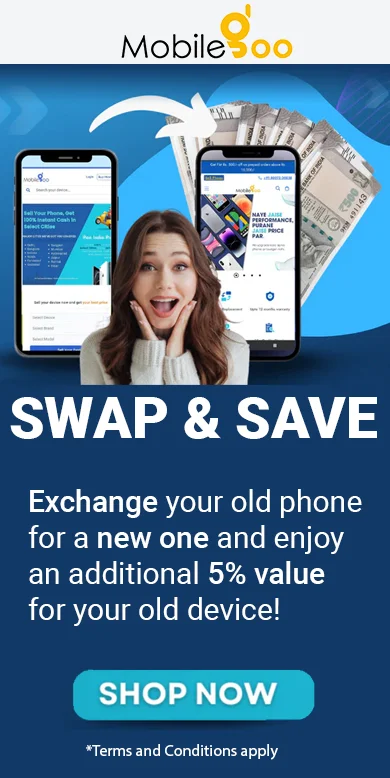The Microsoft Surface Laptop Studio 2 showcases remarkable advancements in the Surface line of PCs, cementing its position as Microsoft’s most robust offering to date. With a fusion of the acclaimed Surface Laptop series and the versatile Surface Studio line, this device sets itself apart with its innovative horizontal hinged display. Combining the features of a clamshell laptop, an all-in-one desktop, and a tablet mode akin to the Surface Pro, the Surface Laptop Studio 2 encompasses the best features of its predecessors.
Price and Configurations:
Starting at just $1,999, the Surface Laptop Studio 2 offers an impressive base configuration featuring a 13th-gen Intel Core i7 processor, 16GB of RAM, a 512GB SSD, and Intel Iris Xe graphics. Our testing focused on the top-tier configuration priced at $3,299, with a similar CPU but upgraded components: 64GB of RAM, a 1TB SSD, and the powerful Nvidia RTX 4060 GPU. Additionally, there are multiple configurations available, with the option to upgrade to a model priced at $3,699 featuring a 2TB SSD.
Design and Hybrid Options:
The Surface Laptop Studio systems share a common design, characterized by a horizontally hinged screen situated midway. By pulling the display forward, it transforms into a 14.4-inch kiosk-style display with a 2,400×1,600 resolution. This configuration is ideal for media consumption and gaming, especially when used with a gamepad.
When the screen is pulled further down, it covers the keyboard completely, converting the device into a tablet. While not completely flat like a Surface Pro or Lenovo Yoga, it offers a comfortable angle for usage. Weighing in at 4.37 pounds, it may seem bulky for one-handed use; however, its versatility is further enhanced with the inclusion of the Slim Pen 2 stylus, perfect for drawing or taking notes.
One noteworthy design aspect is the complete coverage of the inactive keyboard in tablet mode, eliminating any tactile or visual distractions commonly associated with hybrid or 2-in-1 laptops. This sets the Surface Laptop Studio 2 apart from competitors like the Lenovo Yoga.
Performance and Gaming:
Initial benchmarks reveal the Surface Laptop Studio 2 as a powerful system suitable for both productivity and creativity. While the Nvidia RTX 4060 may not be the most robust GPU available, it delivers smooth gameplay for current games when expectations are moderate.
In our testing, we paired the Surface Laptop Studio 2 with Microsoft’s latest game, Starfield. By adjusting the graphics presets to medium and the resolution to basic full HD, the device achieved impressive frame rates, surpassing the performance of playing on an Xbox Series X locked at 30fps.
For an immersive gaming experience, we recommend pulling the display over the keyboard and connecting an Xbox gamepad via Bluetooth. However, it is important to note that when not using the supplied Microsoft power connection and relying on a random USB-C power adapter, power drain may occur during gaming sessions. We observed approximately two hours of battery life using a 45W Lenovo USB-C charger.
Conclusion:
In conclusion, the Microsoft Surface Laptop Studio 2 embodies the pinnacle of the Surface line, offering a remarkable blend of power, versatility, and innovative design. Our upcoming full review will provide further insights into features such as the enhanced haptic trackpad, upgraded webcam, expanded ports, and the inclusion of a neural processing unit (NPU) for the onboard processing of AI enhancements promised by Microsoft for the Windows operating system. The Surface Laptop Studio 2 is a true testament to Microsoft’s commitment to pushing boundaries and delivering a superior computing experience.